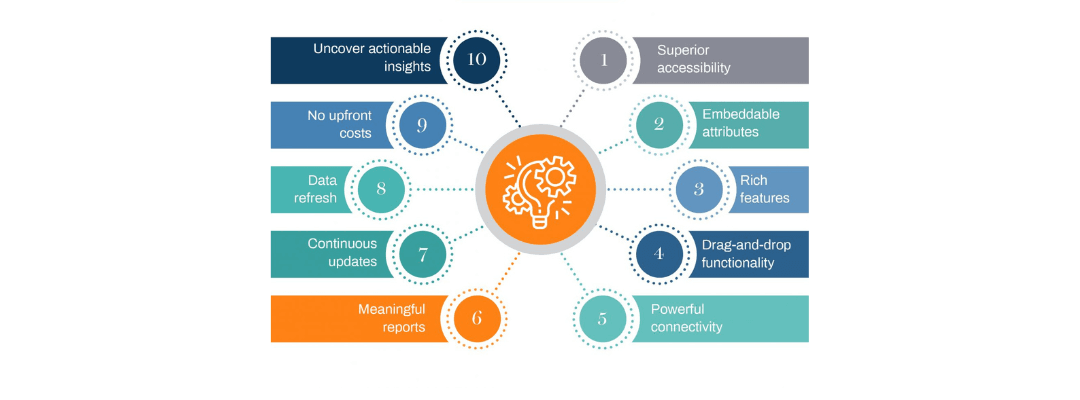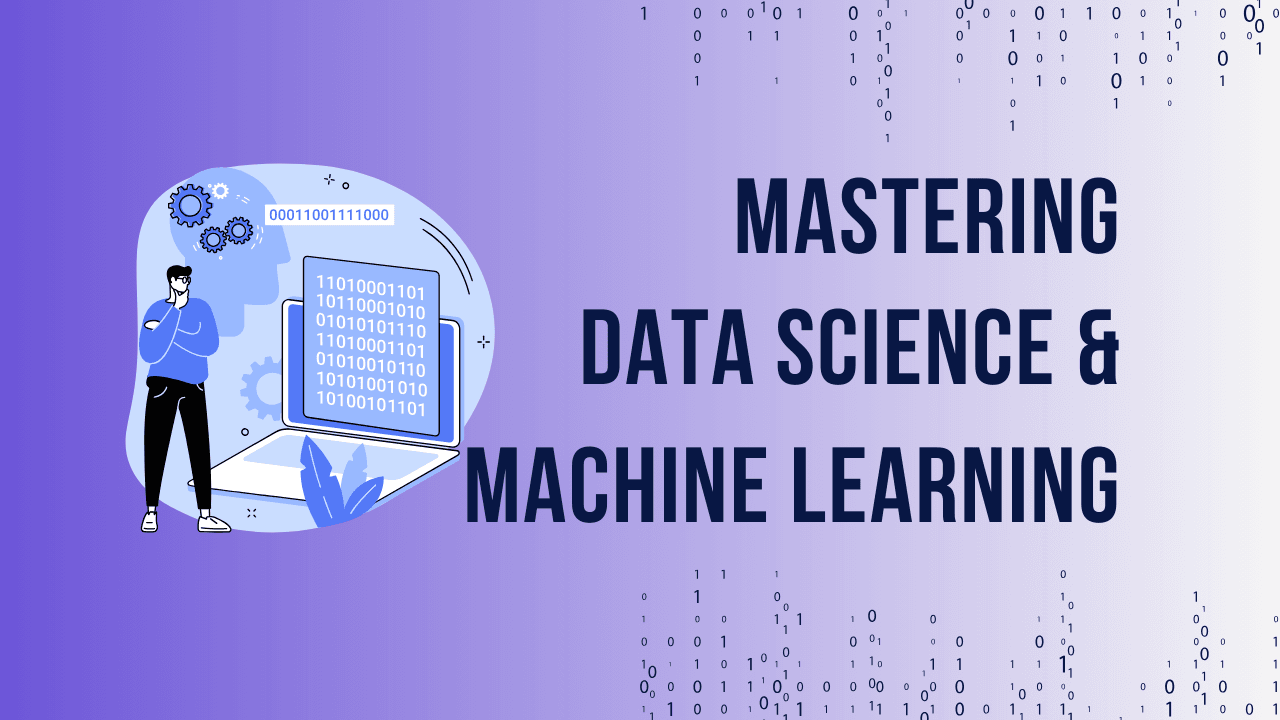Table of Contents
ToggleIntroduction
In today’s fast-paced business environment, the ability to analyze data effectively is crucial for success. This is where Business Intelligence (BI) comes into play. BI involves the technologies and strategies used by companies to analyze business data, helping them make informed decisions. Among the various BI tools available, Power BI stands out as a powerful platform that enables businesses to visualize their data and share insights across the organization.
What is Power BI?
Power BI is a suite of business analytics tools developed by Microsoft. It allows users to visualize their data and share insights in an interactive manner. With components like Power BI Desktop, Power BI Service, and Power BI Mobile, it offers a comprehensive solution for all BI needs. Launched in 2013, Power BI has evolved rapidly, integrating advanced features that cater to the growing demand for data-driven decision-making.
Unlock Your Business Intelligence Potential with Power BI!


Unlock Your Business Intelligence Potential with Power BI!
Why Choose Power BI?
When it comes to choosing a BI tool, Power BI offers unique features that set it apart from its competitors. Its key benefits include:
- User-Friendly Interface: Even those without a technical background can navigate and utilize Power BI effectively.
- Cost-Effective: Compared to other BI tools, Power BI is relatively affordable, making it accessible for businesses of all sizes.
- Continuous Updates: Microsoft regularly updates Power BI, ensuring users have access to the latest features and improvements.
Power BI and Data Visualization
Data visualization is the cornerstone of effective Business Intelligence. Power BI excels in transforming raw data into intuitive visual representations. By using charts, graphs, and dashboards, it enables users to grasp complex data insights quickly. This visual approach not only enhances comprehension but also aids in identifying trends and patterns that might otherwise go unnoticed.
Integration Capabilities of Power BI
One of Power BI’s standout features is its ability to connect with a myriad of data sources. Whether your data resides in Excel spreadsheets, cloud services like Azure, or on-premises databases, Power BI can pull it all together. Additionally, its compatibility with other Microsoft products, such as Excel and Azure SQL Database, allows for seamless data integration, enhancing workflow efficiency.
Real-Time Data Analysis with Power BI
In the current business landscape, making timely decisions is more critical than ever. Power BI’s real-time data analytics capabilities ensure that businesses can access the most up-to-date information at any moment. This immediacy empowers decision-makers to react swiftly to changes in the market or within their organization, ultimately leading to more agile and informed strategies.
Unlock Your Business Intelligence Potential with Power BI!


Unlock Your Business Intelligence Potential with Power BI!
Creating Interactive Dashboards
Dashboards in Power BI are more than just static reports; they are dynamic tools that provide a comprehensive view of business performance. Users can customize their dashboards to highlight key metrics relevant to their goals. For example, a sales team might track conversion rates, while a marketing team could focus on campaign performance. The flexibility of dashboard design allows for tailored insights that resonate with specific business objectives.
Data Collaboration and Sharing
Collaboration is essential in today’s business world, and Power BI facilitates this through its sharing capabilities. Teams can collaborate on reports and dashboards, ensuring everyone is aligned and informed. The ability to share insights across departments fosters a culture of transparency and collaboration, enhancing overall productivity and decision-making.
Power BI for Different Industries
Power BI is not a one-size-fits-all solution; its adaptability makes it suitable for various industries. In finance, it can analyze spending patterns; in healthcare, it can track patient outcomes; and in retail, it can assess inventory levels. By tailoring Power BI to meet industry-specific needs, businesses can leverage its full potential to drive results.
Security and Compliance in Power BI
As businesses become more data-driven, security and compliance have become paramount. Power BI incorporates robust security features, including row-level security and data encryption, to protect sensitive information. Additionally, it complies with various regulations, such as GDPR and HIPAA, ensuring that organizations can use the platform confidently while adhering to legal standards.
Power BI in Decision-Making
The ultimate goal of any BI tool is to enhance decision-making. Power BI provides insights that drive strategic planning and operational improvements. Companies using Power BI can leverage historical data trends to make predictions and inform their future strategies, ultimately leading to a competitive edge in the market.
Challenges and Limitations of Power BI
While Power BI is a powerful tool, it does come with its challenges. Common issues include data preparation complexities and performance limitations with large datasets. However, by following best practices—such as optimizing data models and using appropriate data sources—users can overcome these challenges and maximize the tool’s effectiveness.
Future of Power BI in Business Intelligence
As technology continues to evolve, so does the landscape of Business Intelligence. The future of Power BI looks promising, with trends such as artificial intelligence and machine learning poised to enhance its capabilities further. As businesses increasingly rely on data for decision-making, Power BI will likely remain at the forefront of BI solutions.
Conclusion
In summary, Power BI plays a crucial role in modern Business Intelligence strategies. Its powerful visualization capabilities, real-time analytics, and collaborative features make it an indispensable tool for organizations striving for data-driven decision-making. By leveraging Power BI, businesses can unlock insights that drive growth and innovation in an ever-evolving landscape.
Unlock Your Business Intelligence Potential with Power BI!


Unlock Your Business Intelligence Potential with Power BI!
FAQs
What industries can benefit most from Power BI?
Power BI is versatile and can benefit industries such as finance, healthcare, retail, education, and manufacturing by providing tailored insights to meet specific needs.How does Power BI compare to Excel?
While Excel is great for data analysis, Power BI offers superior visualization, real-time data integration, and more robust collaboration features, making it a better choice for comprehensive BI needs.Can Power BI handle large datasets?
Yes, Power BI can handle large datasets, but performance may vary depending on data preparation and modeling practices. Best practices can help optimize performance.Is Power BI suitable for small businesses?
Absolutely! Power BI is cost-effective and user-friendly, making it an excellent choice for small businesses looking to leverage data for growth.How can I get started with Power BI?
You can start by downloading Power BI Desktop for free, exploring online tutorials, and taking advantage of Microsoft’s resources to learn how to create reports and dashboards