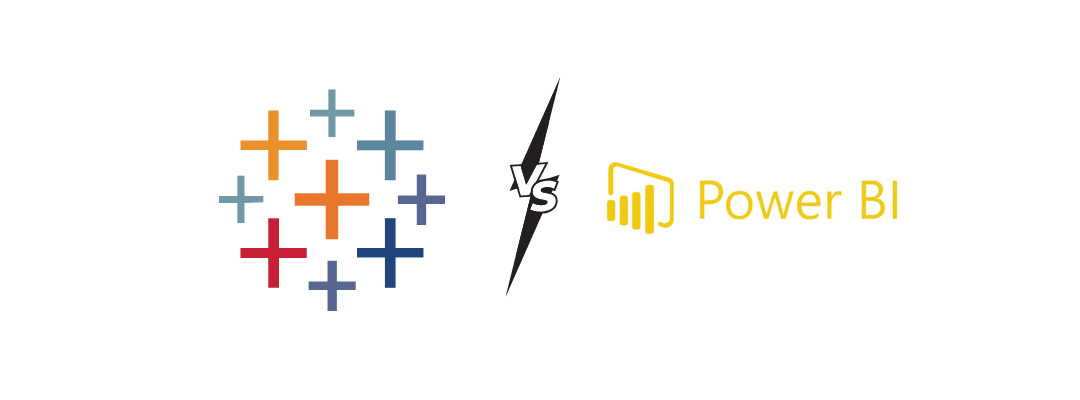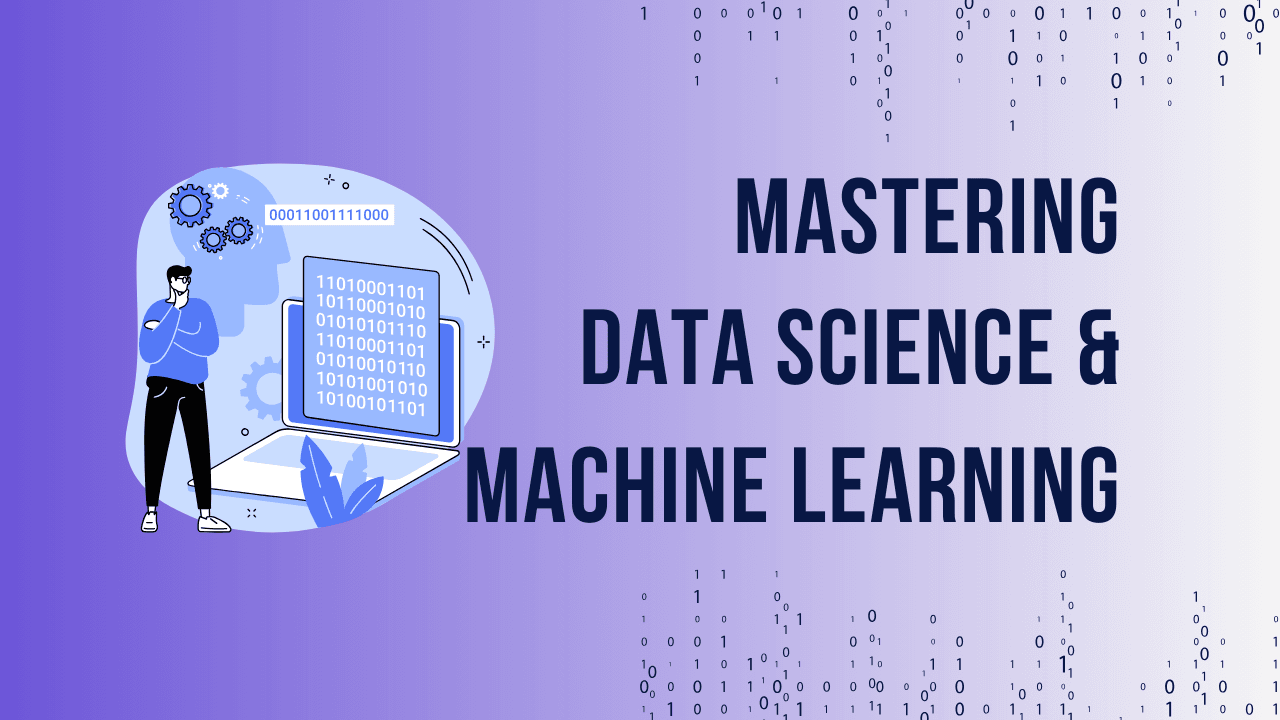Table of Contents
ToggleIntroduction
In today’s data-driven world, choosing the right data visualization tool is essential for making informed business decisions. Power BI and Tableau are among the most popular platforms, each with unique strengths in data analysis, visualization, and usability. This article offers a comprehensive look at both tools, comparing them across various aspects to help users decide which tool is best suited for their needs in 2024.
Importance of Data Visualization in 2024
Data visualization transforms complex datasets into easy-to-understand graphics, supporting insights-driven decision-making. In 2024, with businesses collecting more data than ever, visualization tools like Power BI and Tableau have become critical for interpreting this information efficiently. Through interactive dashboards and visual reports, these tools empower companies to quickly identify trends, make strategic decisions, and maintain a competitive edge.
Power BI Overview
Power BI, developed by Microsoft, is a powerful tool known for its integration with other Microsoft products. Users enjoy seamless access to a range of data visualization tools, collaboration features, and data transformation options. Key benefits include:
- Ease of Use: Power BI is intuitive, especially for those familiar with Microsoft products.
- Extensive Customization: Users can create custom visuals, enabling detailed and specific data analysis.
- Data Connectivity: Power BI connects easily with various data sources, making it a versatile choice for data integration.
Unlock Your Business Intelligence Potential with Power BI!


Unlock Your Business Intelligence Potential with Power BI!
Tableau Overview
Tableau is widely regarded for its flexibility in visualizing large datasets and its ability to connect to a wide range of data sources. Known for its user-friendly interface, Tableau allows users to create complex visualizations without extensive technical expertise. Key benefits include:
- Advanced Visualization Options: Tableau offers a rich set of visualizations, allowing for in-depth data exploration.
- User-Friendly Interface: Tableau’s drag-and-drop functionality makes it accessible for users with minimal technical knowledge.
- Data Exploration: Tableau’s “Show Me” feature automatically suggests visuals based on data types, aiding new users in creating compelling visuals.
Power BI vs. Tableau: Ease of Use
| Criteria | Power BI | Tableau |
|---|---|---|
| Learning Curve | Beginner-friendly, especially for Microsoft users | Intuitive but requires some learning |
| User-Friendly Tools | Accessible interface and familiar design | Drag-and-drop features make visualization easy |
Both tools are relatively easy to learn; however, Power BI might be more approachable for users already familiar with other Microsoft Office tools. Tableau’s drag-and-drop interface is excellent for exploring data but might feel new to those used to spreadsheet-based tools.
Power BI vs. Tableau: Data Connectivity
The ability to connect with a wide range of data sources is crucial for businesses today. Power BI and Tableau both offer extensive options, but there are differences:
- Power BI integrates seamlessly with other Microsoft tools like Excel, Azure, and SQL Server, making it ideal for Microsoft-centric organizations.
- Tableau has broad compatibility with databases, cloud services, and applications, providing flexibility across different systems.
Both tools support real-time data connections, but Power BI offers the added advantage of integration with Azure, supporting deeper insights for users within the Microsoft ecosystem.
Unlock Your Business Intelligence Potential with Power BI!


Unlock Your Business Intelligence Potential with Power BI!
Data Processing and Transformation
Data processing and transformation are essential for accurate data analysis, and both Power BI and Tableau provide robust tools for this purpose:
- Power BI offers Power Query, which simplifies data transformation with features like filtering, grouping, and merging.
- Tableau has built-in data blending and preparation tools, but it may require external data transformation for more complex data manipulations.
For organizations with heavy data transformation needs, Power BI’s integration with Power Query might offer an edge in speeding up processing workflows.
Visualization Capabilities
Visualization is the core of both Power BI and Tableau, but they approach it differently:
- Power BI: Offers basic visualizations and extensive customization options through Power BI’s marketplace.
- Tableau: Known for advanced visuals and a more refined design, Tableau’s visualization options are broad and flexible.
Tableau’s rich and flexible visuals make it ideal for users focused on detailed and complex data analysis, whereas Power BI’s customization options provide practical solutions for a variety of business cases.
Power BI vs. Tableau: Pricing Comparison
When considering price, Power BI is often viewed as more cost-effective, especially for businesses already using Microsoft services:
| Tool | Basic Plan | Pro Plan | Enterprise Option |
|---|---|---|---|
| Power BI | Free for individual use | $9.99/user/month | Premium available for large businesses |
| Tableau | $12/user/month | $35/user/month for Pro | Enterprise pricing varies |
While Power BI offers a free version with limited features, Tableau’s plans cater to users needing advanced visualization and are priced accordingly.
Power BI vs. Tableau: Integration
Integration with other platforms is crucial for many businesses. Power BI seamlessly connects with:
- Microsoft Suite (Excel, Teams, SharePoint)
- Azure and SQL Server
Tableau offers integrations with many third-party applications such as Salesforce, Google Analytics, and SAP. However, Power BI’s integrations with Microsoft products give it an edge for businesses already invested in Microsoft’s ecosystem.
Security Features
Security is a top concern, and both tools offer robust security features to protect user data:
- Power BI supports multi-factor authentication, role-based security, and integrates with Azure Active Directory.
- Tableau provides encryption options, user authentication, and data source permissions for added security.
For highly regulated industries, Power BI’s additional security options through Azure might offer enhanced protections.
Power BI vs. Tableau: Performance
Both tools are built to handle large datasets, but the performance can vary depending on the data complexity and server configurations:
- Power BI performs well with Microsoft Azure, particularly for large-scale data analysis.
- Tableau optimizes well for in-memory data processing, allowing for efficient handling of big data.
In performance tests, Tableau often handles complex visualizations and larger datasets faster, but Power BI’s Azure integration offers more processing power for cloud-based analysis.
Conclusion
Choosing between Power BI and Tableau ultimately depends on your organization’s needs, technical environment, and budget. Power BI may be the best choice for companies deeply integrated into the Microsoft ecosystem, offering affordability, customization, and security. Tableau, on the other hand, excels in data visualization and flexibility, making it ideal for organizations prioritizing data exploration and complex analysis.
For most businesses in 2024, Power BI is recommended for Microsoft-centered setups, while Tableau is excellent for companies needing high-end data visualization capabilities. Both tools provide exceptional value, and selecting the best one will depend on your specific data analysis requirements.
FAQs
Which tool is better for beginners, Power BI or Tableau?
- Power BI is often considered easier for beginners, especially if they are familiar with Microsoft products.
Can Power BI integrate well with other Microsoft products?
- Yes, Power BI integrates seamlessly with Excel, Teams, SharePoint, and other Microsoft applications.
How does the pricing of Power BI compare with Tableau?
- Power BI generally offers more affordable pricing, particularly for users already in the Microsoft ecosystem.
What are the primary differences in data visualization capabilities between Power BI and Tableau?
- Tableau offers more advanced and customizable visualization options, while Power BI provides essential visualization tools with customization via third-party add-ons.
Is there a significant difference in data security between Power BI and Tableau?
- Power BI offers additional security features through Azure, which may be advantageous for certain industries.
How does Power BI’s performance compare to Tableau when working with large datasets?
- Tableau tends to be more efficient with complex visualizations and large datasets, while Power BI performs well within the Microsoft Azure environment.
Unlock Your Business Intelligence Potential with Power BI!