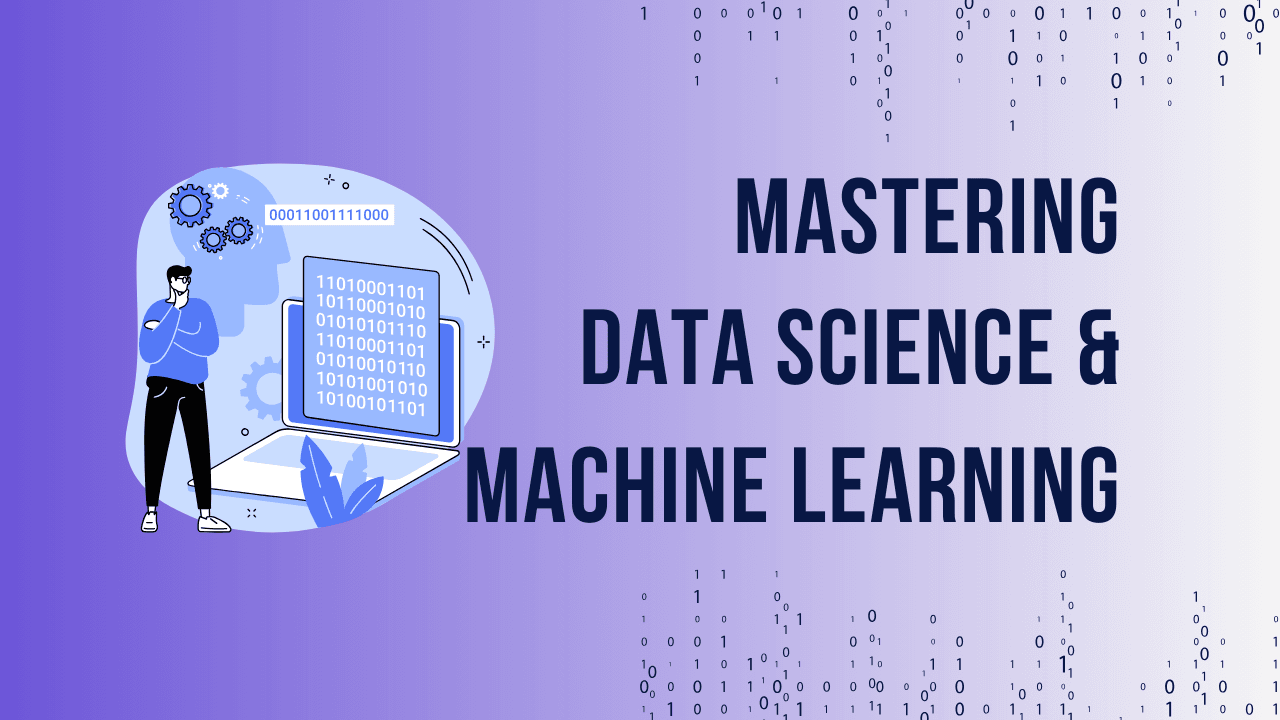Power BI has emerged as one of the most powerful tools for business intelligence, offering organizations the ability to transform raw data into meaningful insights. If you’re new to Power BI, starting in 2024 can be your gateway to mastering data analytics and decision-making. This article will walk you through everything you need to know about getting started with Power BI for business intelligence, covering the steps, techniques, and strategies needed to use this platform effectively
Table of Contents
ToggleIntroduction to Power BI in 2024
Power BI, developed by Microsoft, is a suite of business analytics tools that allow users to visualize data, share insights, and collaborate across organizations. Whether you’re an individual contributor or a data-driven organization, Power BI is a go-to platform for business intelligence (BI) in 2024. Its wide array of features enables companies to turn data into actionable insights quickly and accurately.
Why Power BI in 2024?
In 2024, data continues to drive businesses more than ever. Power BI’s integration with various data sources and cloud-based solutions makes it easier to connect, analyze, and visualize vast amounts of information. By learning Power BI, you are positioning yourself at the forefront of the data revolution, where informed decision-making is key to staying competitive.
Unlock Your Business Intelligence Potential with Power BI!


Unlock Your Business Intelligence Potential with Power BI!
Why Power BI is Essential for Business Intelligence
Power BI plays a critical role in BI by enabling organizations to consolidate, analyze, and visualize large datasets in real time. Its intuitive interface allows even non-technical users to derive insights from complex data, making it a versatile tool for decision-makers at all levels.
Benefits of Using Power BI for Business Intelligence
- Real-time Data Access: Power BI’s ability to pull data from multiple sources ensures that users have access to the most current information.
- Interactive Dashboards: Users can create interactive dashboards that provide a comprehensive view of their business, enabling them to respond quickly to changes.
- Cost Efficiency: As a cost-effective solution, Power BI’s pricing structure suits both large enterprises and small businesses.
Key Components of Power BI
To fully leverage Power BI for business intelligence, it’s important to understand its key components:
- Power BI Desktop: A downloadable application used for report creation and data analysis.
- Power BI Service: A cloud-based service where users can publish and share reports.
- Power BI Mobile: An app that allows users to view reports and dashboards on the go.
Each component plays a unique role in ensuring that data is accessible and actionable at every level of an organization.
Understanding Power BI Desktop
Power BI Desktop is the cornerstone of Power BI. It’s where you create your reports and dashboards by connecting to data sources, transforming data, and building visualizations.
Installation and Setup
Installing Power BI Desktop is straightforward. Simply download it from the Microsoft website, follow the installation prompts, and you’re ready to go.
Navigating Power BI Desktop
Power BI Desktop’s user interface consists of several panels, including the Report View, Data View, and Model View, each serving a distinct purpose in the report-building process.
Unlock Your Business Intelligence Potential with Power BI!


Unlock Your Business Intelligence Potential with Power BI!
Data Modeling in Power BI
One of Power BI’s strongest features is its ability to connect to a wide variety of data sources, including:
- Excel spreadsheets
- SQL databases
- Azure cloud services
- Web data connectors
The process of connecting Power BI to these sources is intuitive. From the Home tab, click on Get Data and select the appropriate data source.
Data Transformation in Power BI
The Power Query Editor in Power BI allows users to clean and transform their data before it’s loaded into reports. Common transformations include removing duplicates, renaming columns, and filtering rows.
Visualizing Data in Power BI
The real power of Power BI lies in its visualizations. With Power BI, you can create a wide array of charts and graphs that help to convey data-driven insights. The most popular visualizations include:
- Bar and column charts
- Line charts
- Pie charts
- Maps
- Tables and matrices
Each visualization can be customized to meet specific business needs.
How to Use Power BI Reports and Dashboards
Reports and dashboards are the two main ways users interact with data in Power BI. Reports are multi-page documents that contain various visualizations, while dashboards provide a one-page view of the most important metrics.
Unlock Your Business Intelligence Potential with Power BI!


Unlock Your Business Intelligence Potential with Power BI!
Sharing and Collaborating with Power BI
Power BI makes collaboration easy through its cloud-based Power BI Service. Users can share reports and dashboards with colleagues, assign permissions, and work together in real time.
Conclusion: Getting Started with Power BI for Business Intelligence
In 2024, mastering Power BI for business intelligence is a crucial step toward becoming a data-driven professional. The platform’s ease of use, coupled with its powerful analytics capabilities, makes it an invaluable tool for anyone looking to transform raw data into actionable insights.