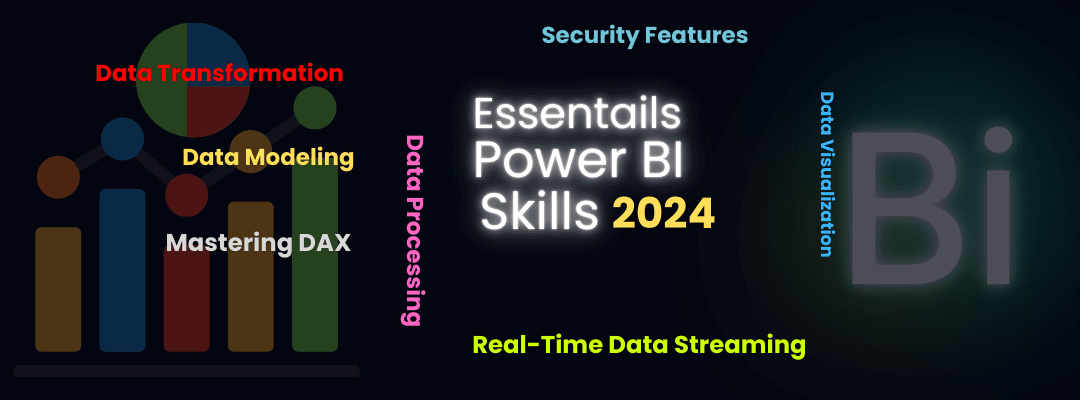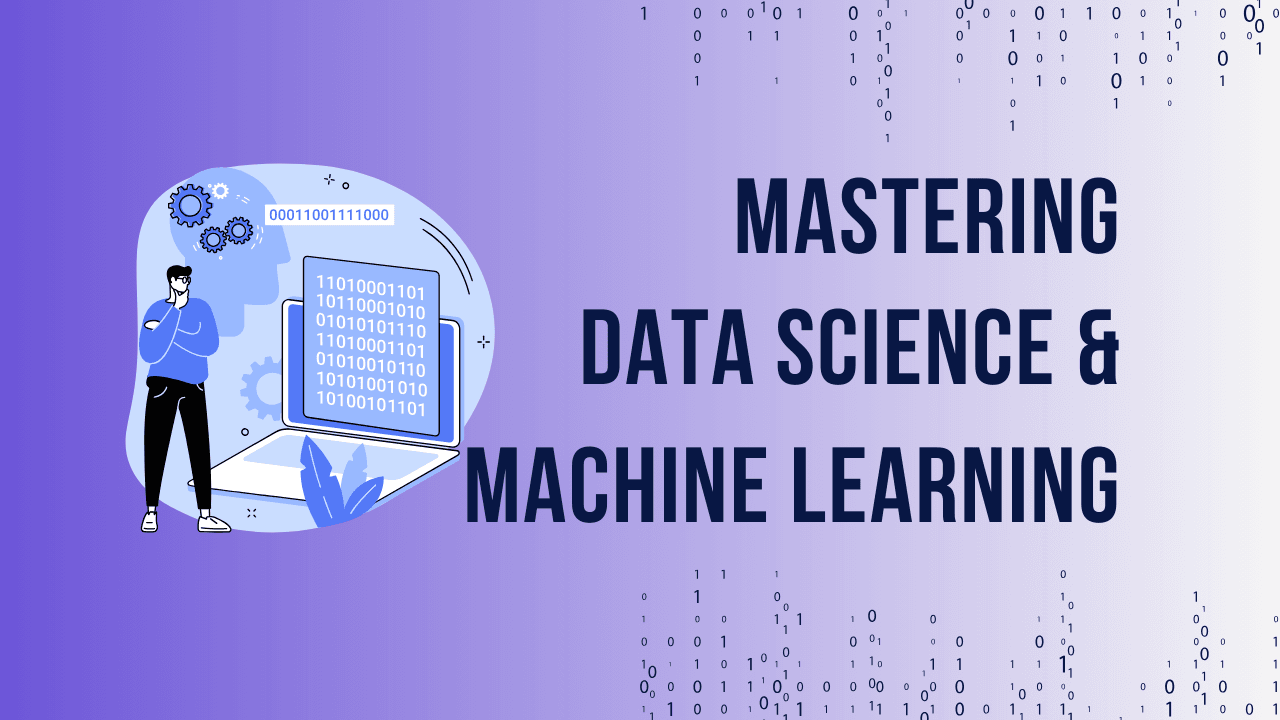Table of Contents
ToggleIntroduction
In today’s data-driven world, making strategic decisions based on accurate and timely information has become essential for businesses to thrive. Power BI, Microsoft’s powerful data visualization and business intelligence tool, is helping organizations of all sizes make these data-driven decisions with ease. Whether you’re just starting or aiming to master Power BI, understanding the essential skills is crucial to making the most of this powerful platform.
Understanding the Power BI Interface
To begin with, familiarize yourself with Power BI’s main tools: Power BI Desktop for creating and designing reports, and Power BI Service for publishing, sharing, and collaborating. Within Power BI, key components include the Dashboard, Report, Dataset, and Workspace. Knowing how these parts interact will set you up to leverage the full potential of Power BI in your decision-making process.
Unlock Your Business Intelligence Potential with Power BI!


Unlock Your Business Intelligence Potential with Power BI!
Connecting to Data Sources
Power BI supports a wide range of data sources, from Excel sheets and SQL databases to cloud-based services like Azure and Google Analytics. By connecting and importing data, you’ll have all your information centralized in Power BI. Power Query, a built-in tool for data transformation, lets you clean and modify your data, ensuring it’s ready for analysis.
Data Transformation Techniques
Once data is connected, you need to prepare it for analysis. Data transformation involves cleaning data, handling missing values, and formatting columns. Power Query offers tools for filtering, grouping, and sorting data, which are vital for turning raw data into structured insights.
Data Modeling Basics
Data modeling is the backbone of data analysis in Power BI. By building relationships between tables and using calculated columns, you create a cohesive data model that supports your reporting needs. Data modeling skills will help you perform more accurate analysis and uncover insights that can drive decision-making.
Mastering DAX (Data Analysis Expressions)
DAX, or Data Analysis Expressions, is Power BI’s formula language. From basic functions like SUM and AVERAGE to advanced functions like CALCULATE and FILTER, DAX enables you to perform complex calculations, create measures, and extract deep insights. Mastering DAX is key to leveraging Power BI for sophisticated data analysis.
Data Visualization Techniques
Visuals are at the heart of Power BI’s effectiveness. Whether it’s a bar chart, pie chart, or heat map, selecting the right visualization can make your data more digestible. Customizing visuals, adding labels, and experimenting with colors and formatting will help you create powerful, engaging insights.
Building Interactive Dashboards
An interactive dashboard allows users to drill down and explore data independently. By incorporating slicers and filters, you can make your dashboards more dynamic and user-friendly. An effective dashboard offers clarity and makes it easy for viewers to understand complex data at a glance.
Using Power BI Bookmarks
Bookmarks allow you to save and capture specific views of your data, which can be especially useful when presenting different scenarios or storytelling with data. Learning how to use bookmarks will enhance your reports and make them more versatile for different audiences.
Creating Reports and Sharing Insights
Power BI reports provide a structured way to communicate data findings. Building comprehensive reports and sharing them through Power BI Service or by exporting to PDF or PowerPoint ensures that stakeholders have access to insights and can act on them.
Unlock Your Business Intelligence Potential with Power BI!


Unlock Your Business Intelligence Potential with Power BI!
Understanding Power BI Service Features
Unlike Power BI Desktop, Power BI Service is a cloud-based platform with additional features for collaboration and sharing. Users can set up scheduled data refreshes and work collaboratively on shared reports, making it a valuable tool for teams.
Power BI Security Features
Data security is paramount, and Power BI includes several features to protect sensitive information. Row-Level Security (RLS) allows for access control at the data row level, ensuring that users see only the data relevant to them. Configuring access permissions is essential to safeguard your organization’s data.
Real-Time Data Streaming in Power BI
For organizations needing up-to-the-minute insights, real-time data streaming in Power BI provides a way to integrate live data from sensors, social media, or other streams. Real-time data is valuable for dynamic industries like finance, retail, and logistics, where instant decisions can offer a competitive edge.
Power BI and AI Capabilities
Power BI’s AI features, like Q&A, which lets users type questions and get answers in visuals, and Smart Narratives, which automatically generate text summaries, add a new layer of intelligence. Leveraging AI capabilities can take your data analysis and decision-making to a predictive and more proactive level.
Conclusion
Mastering Power BI skills is an ongoing journey, but with the foundational knowledge of connecting data, transforming and modeling it, and building impactful visuals, you can begin making informed, data-driven decisions. Power BI empowers organizations to see their data in new ways, enabling them to make smarter, faster, and more confident choices.
FAQs
1. How long does it take to learn Power BI?
Mastering Power BI can take anywhere from a few weeks to a few months, depending on the complexity of the skills you want to achieve.
2. Can Power BI handle large datasets?
Yes, Power BI can handle large datasets, though it’s best to optimize your data model for performance.
3. What are the most popular Power BI visuals?
Some popular visuals include bar charts, line charts, pie charts, and scatter plots, each useful for different types of data analysis.
4. How often should I refresh my Power BI reports?
Report refresh frequency depends on your data needs. Many users refresh daily, but real-time streaming is available for those who need instant updates.
5. Is Power BI suitable for non-technical users?
Yes, Power BI’s interface is user-friendly, and non-technical users can gain insights with minimal training.
Our Students Testimonials:
Subscribe To Our Youtube Channel
Unlock Your Business Intelligence Potential with Power BI!