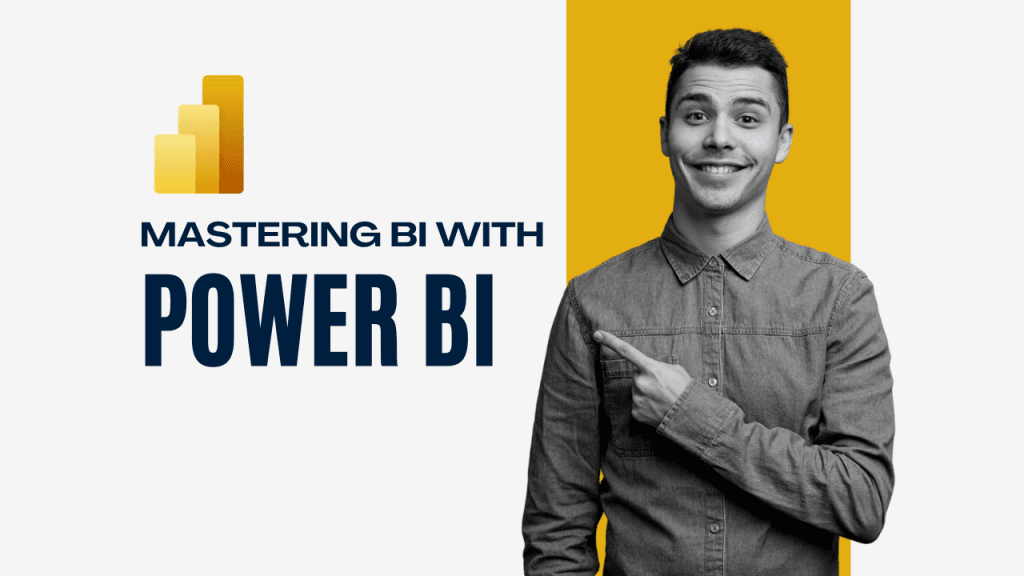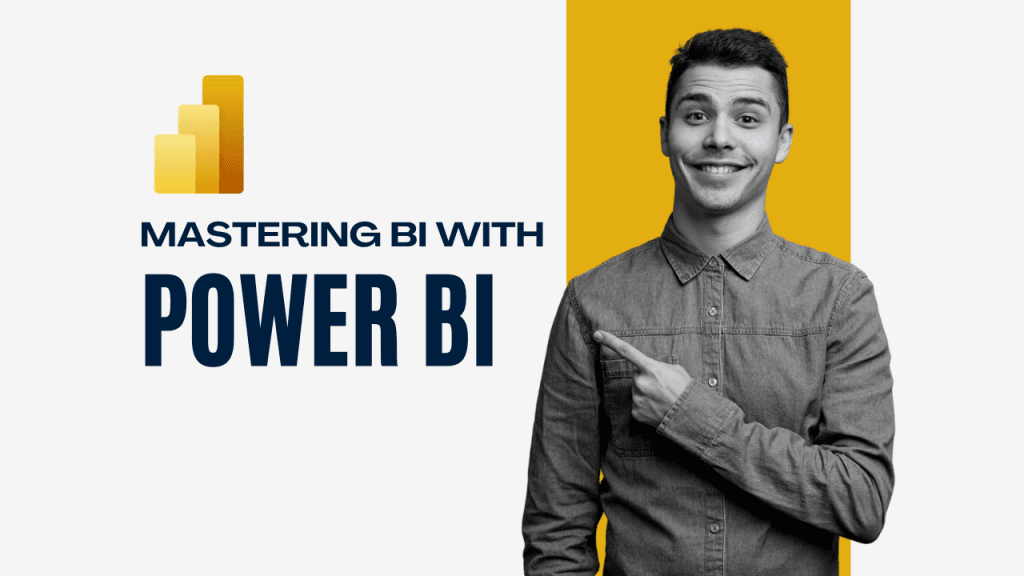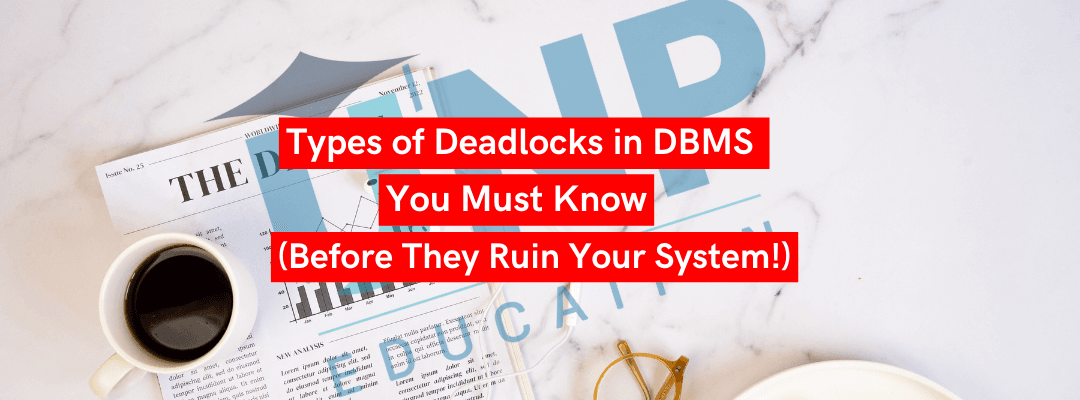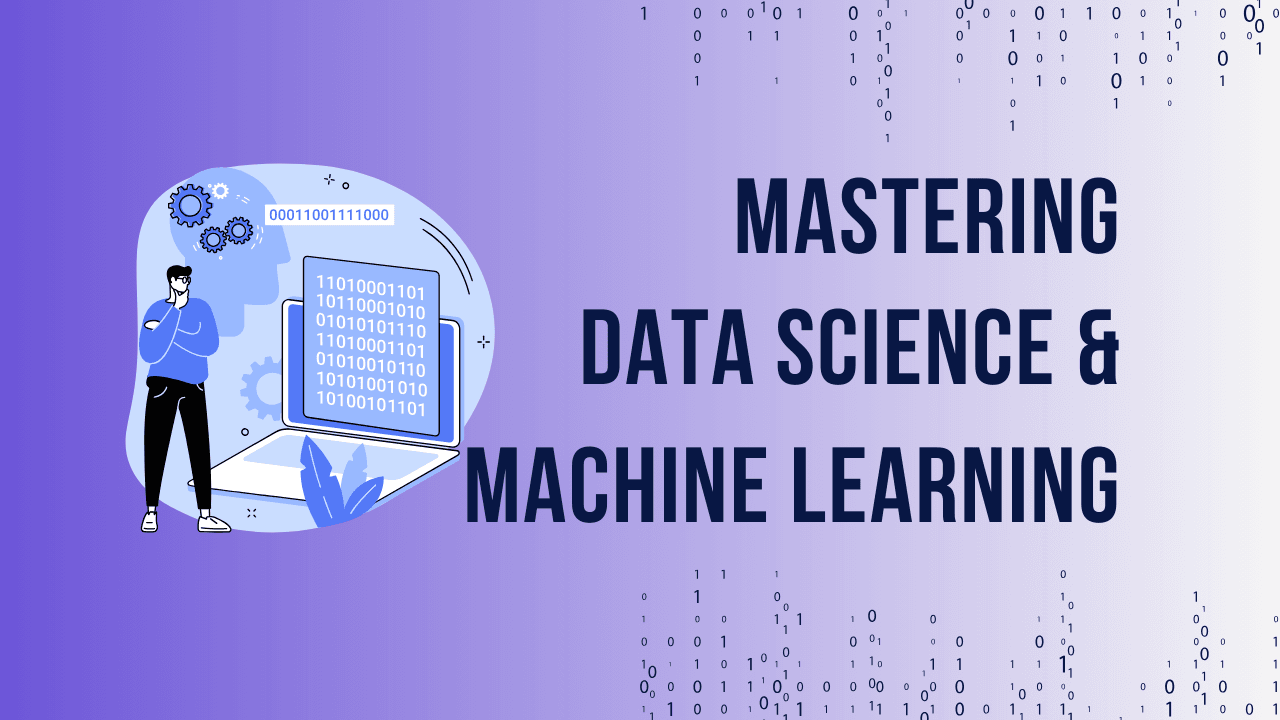Table of Contents
ToggleIntroduction-Deadlock in Dbms
Imagine your system grinding to a halt while users wait indefinitely. Sounds like a nightmare, right? That’s the havoc a deadlock can wreak in your DBMS (Database Management System). But what exactly is a deadlock, and how can you safeguard your systems from it?
What is a Deadlock in DBMS?
A deadlock occurs when two or more transactions in a DBMS are stuck waiting for each other’s resources, resulting in an endless stalemate. For instance, Transaction A might hold Resource 1 while waiting for Resource 2, which is held by Transaction B, which in turn waits for Resource 1. Neither can proceed, and that’s a deadlock in action.
Why Understanding Deadlocks is Important
Deadlocks can disrupt critical operations, leading to downtime, frustrated users, and even financial losses. Understanding their causes and types can help prevent them from spiraling out of control.
Unlock Your Data Science & ML Potential with Python
Join our hands-on courses and gain real-world skills with expert guidance. Get lifetime access, personalized support, and work on exciting projects.
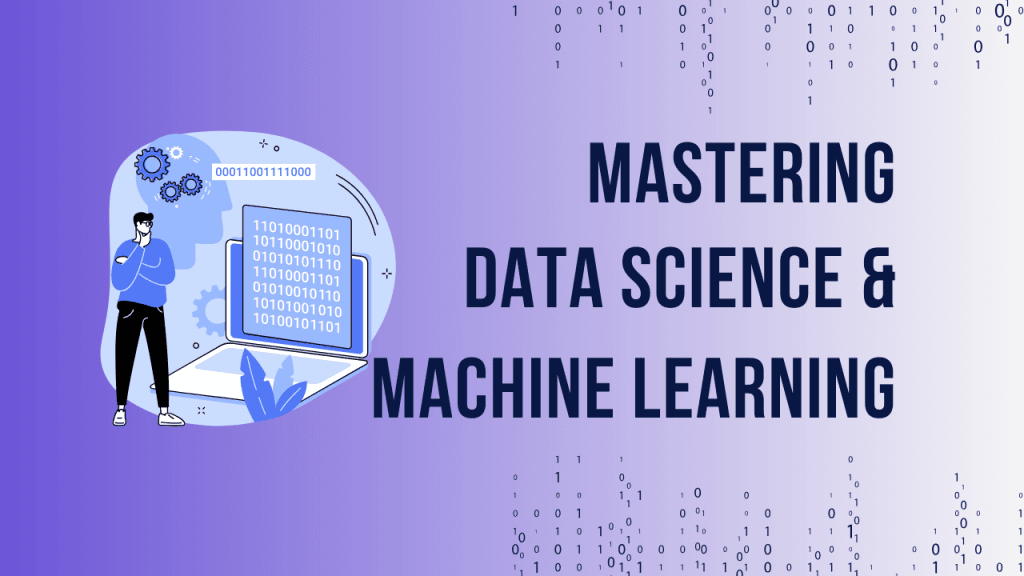
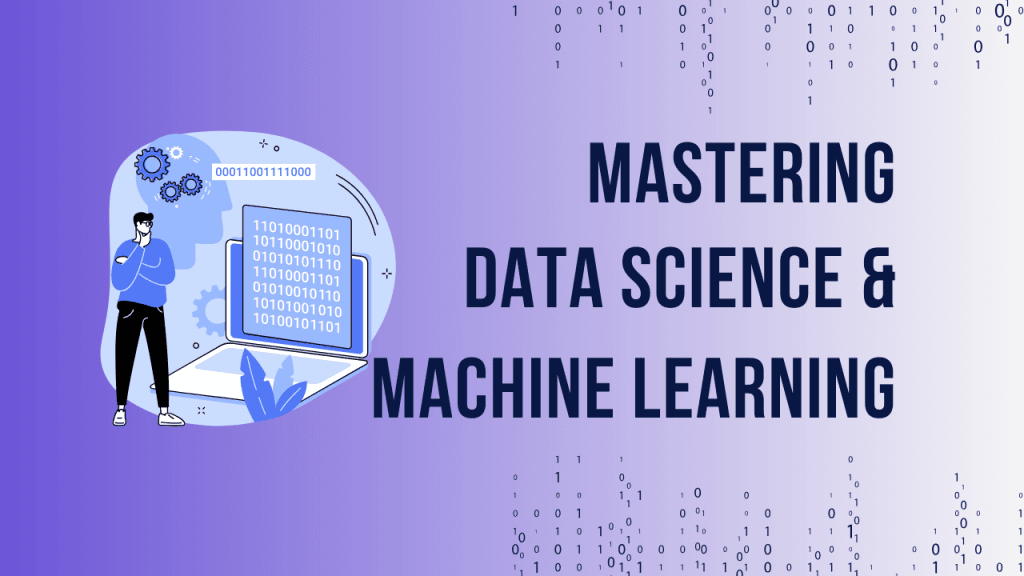
Unlock Your Data Science & ML Potential with Python
Join our hands-on courses and gain real-world skills with expert guidance. Get lifetime access, personalized support, and work on exciting projects.
What Causes Deadlock in Dbms?
1. System Resource Contention
Deadlocks often arise when multiple transactions vie for the same resources, such as database locks or memory. If these resources are poorly managed, contention leads to a standstill.
2. Mismanagement of Transactions
Poorly structured or unoptimized transactions can inadvertently create circular dependencies, making deadlocks inevitable.
Types of Deadlocks in DBMS
Let’s dive into the common types of deadlocks that can cripple your system.
1. System Deadlock
Circular Wait: A classic example of system deadlock where each transaction waits on the next, forming a closed loop. It’s like a group of people in a circle each holding out their hand, waiting for someone else to pass them the key.
Resource Allocation Graphs: These are tools to visualize dependencies. If the graph contains a cycle, you’ve got a deadlock.
2. Application Deadlock
Poorly Designed Code: Coding errors, such as acquiring locks in an inconsistent order, can trap your application in a deadlock scenario.
Misuse of Locking Mechanisms: Overuse or incorrect implementation of locks can exacerbate deadlock risks.
3. Communication Deadlock
Message Passing Issues: Deadlocks can occur in distributed systems where processes await responses from each other indefinitely.
Delayed Acknowledgments: Sluggish communication can cause one process to hold up others, leading to a system freeze.
4. Resource Deadlock
Exclusive Resource Locking: When a transaction locks a resource exclusively and won’t release it until its execution completes, other transactions are left hanging.
Simultaneous Resource Requests: Competing requests for the same set of resources can create bottlenecks.
How to Detect Deadlocks in DBMS
1. Wait-for Graphs
These diagrams help identify cycles in resource allocation. If a cycle exists, a deadlock is present.
2. Timeouts
Implementing timeouts can help identify and resolve transactions that take longer than expected, potentially signaling a deadlock.
Strategies to Avoid Deadlock in Dbms
1. Deadlock Prevention
Resource Ordering: Assigning a consistent order to resource acquisition can prevent circular waits.
Preemption Policies: Allowing a transaction to release resources and retry later reduces the chances of deadlocks.
2. Deadlock Avoidance
Banker’s Algorithm: This algorithm evaluates requests and ensures that granting them won’t lead the system into an unsafe state.
Safe State Conditions: Only allow operations that maintain the system’s safety.
Best Practices to Handle Deadlocks
1. Transaction Management
Break large transactions into smaller, manageable chunks to reduce the scope of locking conflicts.
2. Using Database Isolation Levels
Isolation levels like READ COMMITTED and SERIALIZABLE can minimize conflicts but should be chosen wisely based on system needs.
3. Optimizing Query Performance
Efficient queries mean shorter transaction durations, reducing the likelihood of deadlocks.
Examples of Deadlocks in Real Systems
1. Banking Transactions
Imagine two accounts transferring funds to each other simultaneously. If each locks their respective account balances, a deadlock can occur.
2. E-commerce Systems
In a flash sale, multiple users might simultaneously attempt to lock inventory records, causing deadlocks in high-demand scenarios.
FAQs-Deadlock in DBMS
1. What is a deadlock in DBMS?
A deadlock in DBMS occurs when two or more transactions are stuck waiting for each other’s resources, preventing further progress.
2. Can deadlocks be completely avoided?
Not entirely, but you can significantly reduce their occurrence through careful transaction management and prevention strategies.
3. What tools can help detect deadlocks?
Tools like wait-for graphs, database monitoring systems, and deadlock detectors can identify and resolve deadlocks efficiently.
4. How does isolation level affect deadlocks?
Higher isolation levels reduce conflicts but may increase the risk of deadlocks. Balancing levels based on workload is key.
5. What are some common myths about deadlocks?
One common myth is that deadlocks only occur in complex systems. In reality, even simple setups can experience deadlocks if transactions are poorly managed.
Unlock Your Business Intelligence Potential with Power BI!