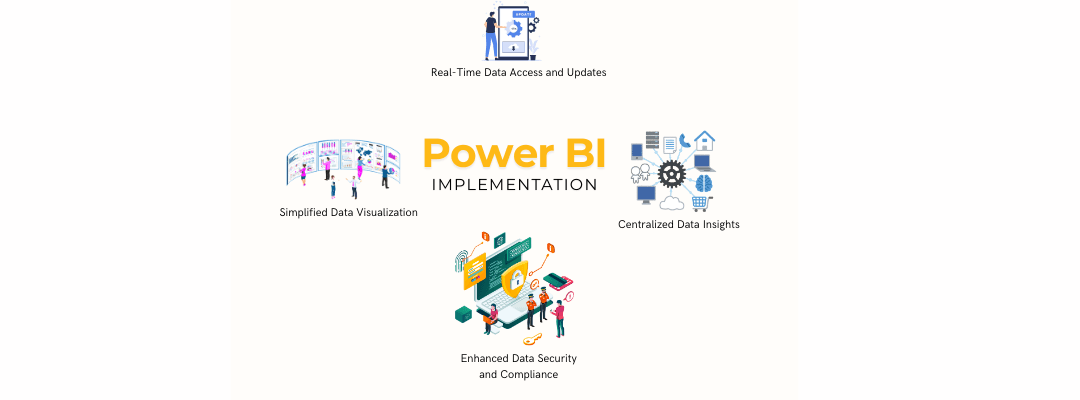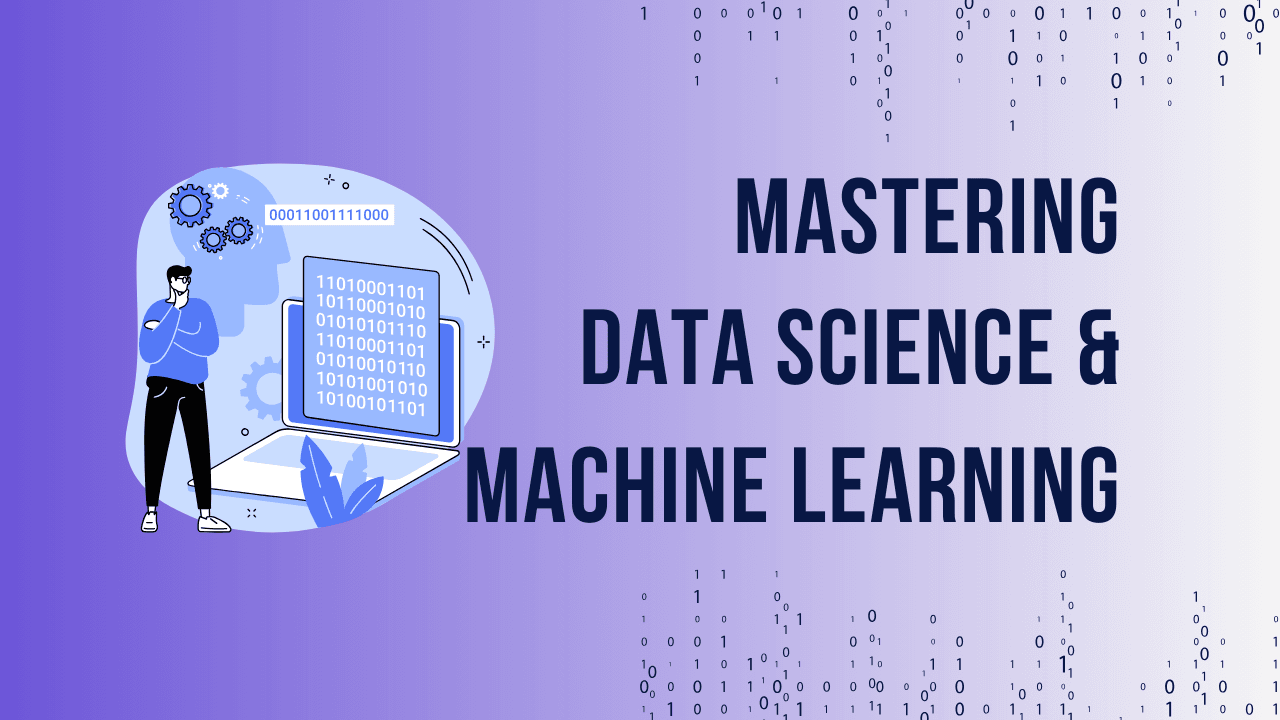Table of Contents
ToggleIntroduction to Power BI and Its Significance
In today’s fast-paced, data-driven world, businesses are constantly looking for ways to make smarter decisions, streamline processes, and stay ahead of the competition. One solution that has risen to prominence is Power BI, Microsoft’s powerful business analytics tool that helps organizations transform raw data into insightful, actionable reports. But what makes Power BI such a game-changer? In this article, we’ll explore the numerous benefits of Power BI implementation and how it can transform the way your organization operates
What is Power BI?
Power BI is a cloud-based business intelligence tool developed by Microsoft that allows users to visualize data, share insights, and make data-driven decisions. From intuitive dashboards to customizable reports, Power BI brings together data from multiple sources, making it a go-to solution for businesses aiming to enhance data clarity and decision-making.
Unlock Your Business Intelligence Potential with Power BI!


Unlock Your Business Intelligence Potential with Power BI!
Why Power BI Implementation Matters
Power BI implementation is a critical step for companies that aim to handle large data sets efficiently. With data generation increasing exponentially, businesses need reliable tools to manage, interpret, and utilize data to stay competitive. Implementing Power BI allows for organized data, efficient insights, and agile responses to market changes.
Benefits of Power BI Implementation
1. Simplified Data Visualization
Power BI offers a user-friendly, visual platform that simplifies data representation. With easy-to-read dashboards and a variety of visual formats—such as graphs, charts, and tables—it enables stakeholders to grasp complex data without deep technical expertise.
2. Real-Time Data Access and Updates
One of Power BI’s standout features is its ability to pull live data feeds. This means that users have access to real-time information, enabling quick, well-informed decisions. Whether monitoring sales performance, tracking customer interactions, or analyzing trends, Power BI’s real-time updates ensure that your data is always current.
3. Centralized Data Insights
For any organization, having a single source of truth is vital. Power BI consolidates data from different departments and systems into one place, allowing teams to work from unified data rather than relying on isolated sources. This centralized approach improves accuracy and consistency across all departments.
4. Seamless Integration with Multiple Data Sources
Power BI can integrate with a wide range of data sources, including Microsoft Excel, SQL Server, Google Analytics, and third-party applications like Salesforce. This compatibility makes it easy to gather diverse datasets, ensuring no data is left out of the analysis.
5. User-Friendly Interface and Customization
Designed with the user experience in mind, Power BI allows for easy navigation, customization, and personalization. Users can tailor dashboards to meet specific needs, making it adaptable for different departments or roles within a company.
6. Enhanced Data Security and Compliance
Data security is paramount, especially when handling sensitive information. Power BI adheres to strict compliance standards and offers robust security features such as row-level security, which limits data access based on roles. This keeps your data secure while ensuring that the right people have access to the right information.
7. Cost-Efficiency and Scalability
Whether you’re a small business or a large corporation, Power BI’s flexible pricing model makes it accessible for all. Plus, as your business grows, Power BI scales with you, allowing for additional data handling and user access without compromising performance.
8. AI-Powered Insights and Analytics
Power BI incorporates AI and machine learning capabilities, enabling predictive analysis and trend forecasting. This AI-powered approach can help identify patterns, predict future outcomes, and offer recommendations based on data, helping businesses to make proactive decisions.
9. Streamlined Collaboration
Power BI’s sharing and collaboration features allow teams to work together efficiently. Teams can share dashboards, reports, and insights with ease, promoting alignment and faster decision-making across the organization.
10. Increased Productivity and Efficiency
With Power BI’s automation and reporting capabilities, routine tasks are streamlined, freeing up valuable time for employees to focus on strategic tasks. This boost in productivity and efficiency translates to a more agile and proactive workforce.
Unlock Your Business Intelligence Potential with Power BI!


Unlock Your Business Intelligence Potential with Power BI!
Power BI for Different Industries
Power BI is widely adopted across industries like retail, healthcare, finance, and education. Retail businesses use Power BI to track inventory and sales, while healthcare organizations use it for patient data analysis. In finance, Power BI helps in monitoring performance metrics, and educational institutions rely on it to track student performance and resource allocation.
Implementation Strategies for Power BI
For a successful Power BI implementation, it’s important to follow a few key steps. Start with defining clear objectives, ensure the availability of quality data, train employees, and continuously optimize your reports. A phased approach can help your organization gradually adapt to Power BI and make the most out of its features.
Challenges in Power BI Implementation
Despite its benefits, implementing Power BI can present challenges, such as data accuracy issues, integration complexities, and user adoption barriers. To overcome these, ensure proper training, establish data governance protocols, and use Power BI’s built-in support and community resources for troubleshooting
Frequently Asked Questions (FAQs)
FAQ 1: What industries benefit the most from Power BI?
Power BI is beneficial across industries, including healthcare, finance, retail, and education, due to its flexibility in handling diverse data needs.
FAQ 2: How does Power BI differ from other BI tools?
Power BI stands out due to its ease of use, integration with Microsoft products, real-time data capabilities, and advanced AI-driven insights.
FAQ 3: Is Power BI suitable for small businesses?
Yes, Power BI’s pricing model is affordable for small businesses, and it offers scalable solutions that grow with the organization.
FAQ 4: Can Power BI integrate with third-party apps?
Absolutely. Power BI integrates with various third-party applications like Salesforce, Google Analytics, and more, allowing businesses to centralize their data.
FAQ 5: What are the typical costs of implementing Power BI?
Power BI costs vary based on licensing options, but it’s generally affordable. There are free versions and more robust packages for enterprises that offer additional features.
Unlock Your Business Intelligence Potential with Power BI!