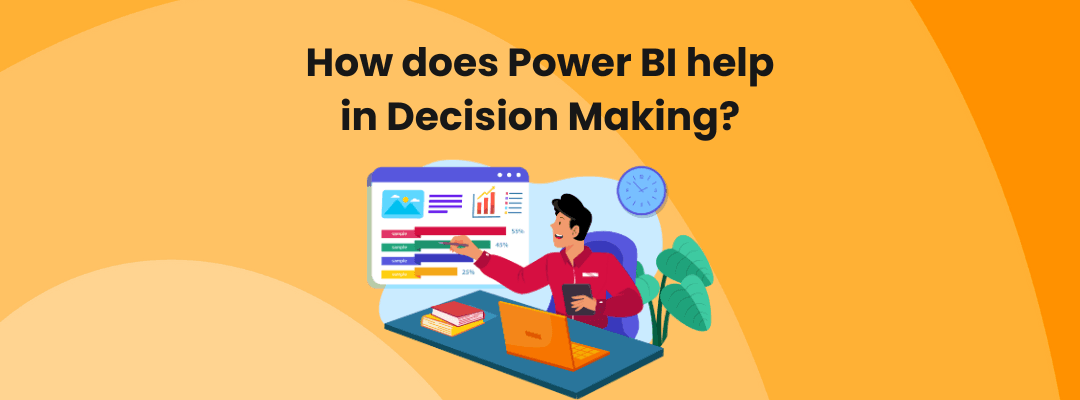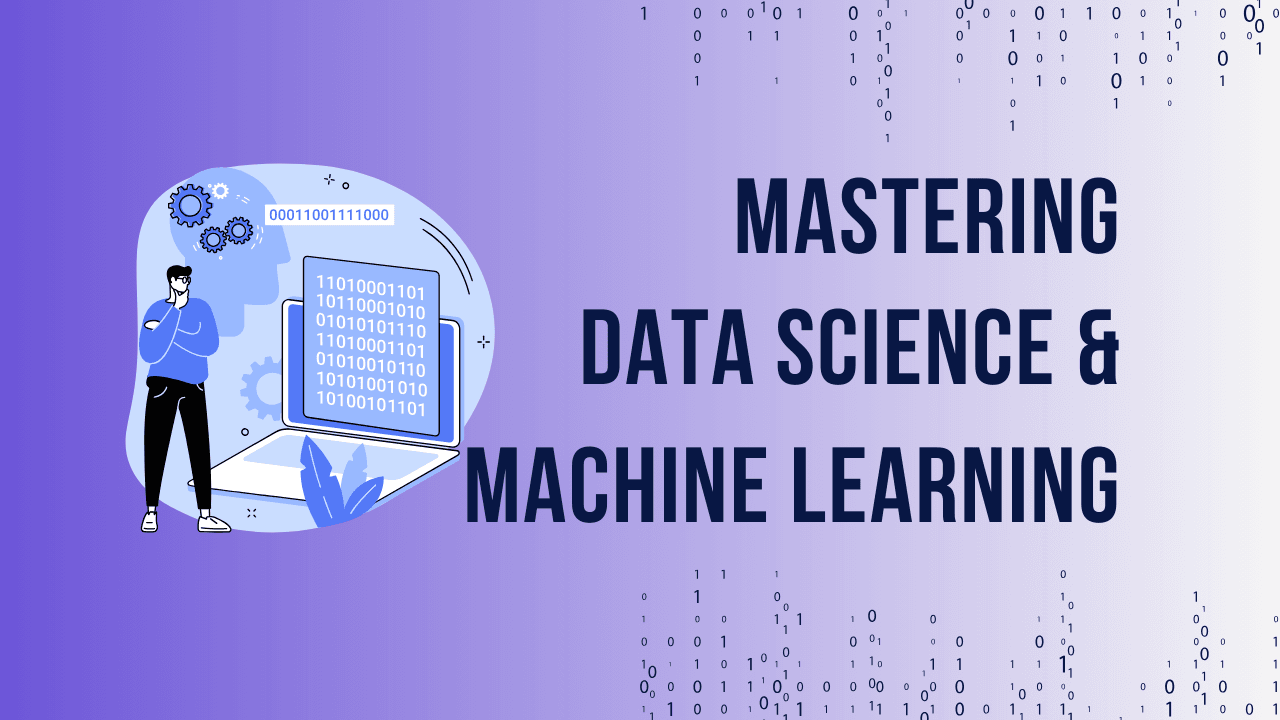Table of Contents
ToggleIntroduction
In today’s fast-paced business world, making timely, data-driven decisions is essential. However, simply gathering data is no longer enough. Organizations need tools that can transform vast amounts of data into actionable insights—and that’s where Power BI comes in. Microsoft’s Power BI empowers businesses to make informed decisions by turning complex data into understandable visuals and interactive reports.
What is Power BI?
Power BI is a business intelligence (BI) tool developed by Microsoft that allows users to connect, analyze, and visualize data. It combines interactive data visualizations with an easy-to-use interface, making it accessible to both technical and non-technical users. With Power BI, businesses can bring all their data into a single view, uncover hidden patterns, and make impactful decisions faster.
Unlock Your Business Intelligence Potential with Power BI!


Unlock Your Business Intelligence Potential with Power BI!
Why Decision Making Needs Powerful Tools
In the age of digital transformation, relying solely on manual data analysis often leads to delays, errors, and missed opportunities. The vast amount of data collected daily from various sources can be overwhelming, and without powerful tools, drawing valuable insights becomes challenging. Power BI addresses these issues by providing features designed for precise, data-driven decision making.
Key Benefits of Power BI in Decision Making
- Real-Time Data Access: Access up-to-date data from multiple sources and make decisions based on the latest insights.
- Enhanced Data Visualization: Present data in various visual formats, making it easier to spot trends and outliers.
- Simplified Data Analysis: With built-in analytics and AI features, Power BI simplifies complex data analysis, even for non-technical users.
How Power BI Transforms Raw Data into Actionable Insights
Power BI offers tools to connect and integrate data from various sources, allowing businesses to turn raw data into structured and actionable information. Using interactive dashboards and customizable reports, users can identify patterns, track performance, and evaluate KPIs (Key Performance Indicators) effectively.
Real-Time Data for Quick Decision Making
With Power BI, you can stream live data from multiple sources, ensuring real-time monitoring of business activities. This capability is crucial for companies needing to react quickly to changing conditions, such as tracking sales performance or monitoring production lines. Real-time data empowers managers to make faster, more accurate decisions.
Data Visualization and Interactive Dashboards
Data presented visually can often reveal insights that are difficult to see in rows of numbers. Power BI’s customizable dashboards allow users to create compelling visuals tailored to their needs. Visualizations such as graphs, charts, and maps help in quickly grasping data patterns, while interactive dashboards let users explore data in greater depth.
Data Sharing and Collaboration
Power BI offers features for collaborative data sharing, allowing teams to share insights seamlessly. Reports and dashboards can be shared across teams or even externally, ensuring that everyone has access to the same insights. This collaborative environment fosters informed group decision-making and keeps everyone aligned with the organization’s objectives.
Power BI's Advanced Analytics for Deeper Insights
Beyond basic analytics, Power BI uses AI-powered tools that help users identify trends, make predictions, and even automate routine tasks. Predictive analytics can forecast future trends, allowing businesses to prepare ahead and make strategic decisions. For instance, a company can predict sales trends based on historical data and adjust its strategies accordingly.
How Power BI Empowers Non-Technical Users
Power BI’s user-friendly interface makes it accessible to employees without technical expertise. Through drag-and-drop features and an intuitive design, non-technical users can build reports, analyze data, and draw insights, fostering a data-driven culture across the organization.
Unlock Your Business Intelligence Potential with Power BI!


Unlock Your Business Intelligence Potential with Power BI!
Power BI for Business Growth and Efficiency
Using Power BI to streamline data processes reduces time and resources spent on manual analysis, which leads to enhanced productivity and operational efficiency. By automating data workflows and improving reporting accuracy, Power BI allows teams to focus more on strategic tasks rather than data preparation.
How Power BI Integrates with Other Microsoft Tools
Power BI seamlessly integrates with other Microsoft applications like Excel, Teams, and SharePoint, providing a unified experience. This compatibility enhances productivity, as users can easily import data from Excel, collaborate on Teams, and share insights on SharePoint, all within the same ecosystem.
Case Studies: Power BI in Action
Many organizations across various sectors have successfully implemented Power BI to drive decisions. For instance, a retail company used Power BI to analyze customer purchase trends and adjust its inventory accordingly, leading to increased sales. Similarly, a healthcare provider leveraged Power BI to monitor patient data and improve service delivery.
Limitations of Power BI
While Power BI offers numerous advantages, it has limitations, such as restricted customization for non-Premium users and a learning curve for advanced features. For users managing vast datasets, upgrading to Power BI Premium may be essential to unlock advanced capabilities. Additionally, companies might face challenges integrating Power BI with non-Microsoft systems, though Microsoft frequently updates and improves integration options.
FAQs
What types of businesses benefit most from Power BI?
Businesses of all sizes and industries can benefit, especially those requiring frequent data analysis and reporting, such as retail, finance, healthcare, and manufacturing.
Can Power BI handle large data sets?
Yes, Power BI can handle large data sets, especially with the Premium version, which offers more advanced capabilities and increased storage.
How secure is data in Power BI?
Power BI offers robust security features, including data encryption and access controls, ensuring that sensitive information is protected.
Is Power BI suitable for beginners?
Absolutely! Power BI’s user-friendly interface and extensive online resources make it accessible for beginners, though advanced users can leverage more complex features.
What are the primary differences between Power BI and other BI tools?
Power BI offers seamless integration with Microsoft products, real-time data processing, and interactive dashboards, making it highly versatile compared to other BI tools.
Unlock Your Business Intelligence Potential with Power BI!