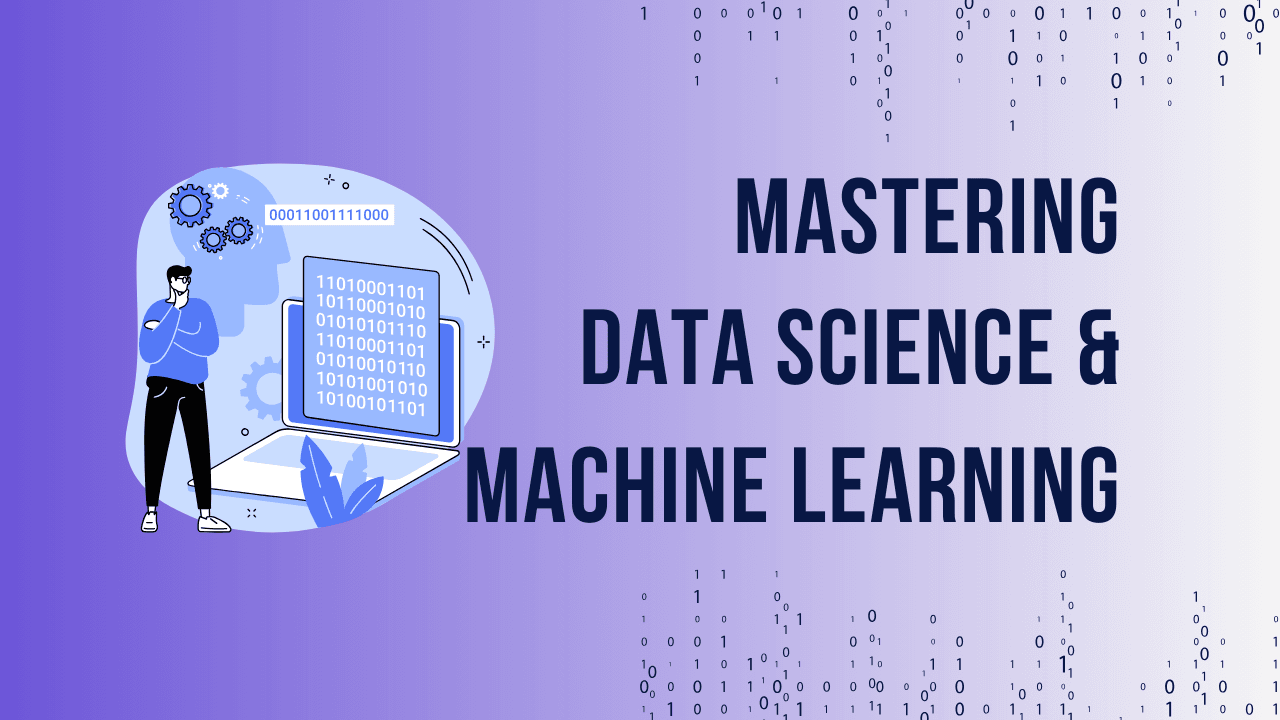1. Question: What is Power BI and how does it help in data analysis and decision-making?
Answer: Power BI is a business analytics tool developed by Microsoft that enables users to visualize and share data from various sources, making it an effective solution for data analysis and decision-making.
2. Question: What are the major components of Power BI, and how do they contribute to the overall functionality of the tool?
Answer: The major components of Power BI include Power Query, Power Pivot, Power View, Power BI Desktop, Power BI Mobile, and Power Map, each playing a crucial role in data transformation, modelling, visualization, and sharing.
3. Question: Explain the difference between a Report and a Dashboard in Power BI, highlighting their respective purposes and key features.
Answer: A Report in Power BI is a detailed analysis document containing multiple visualizations and data presented on one or more pages, offering in-depth insights on specific topics. On the other hand, a Dashboard is a one-page summary that combines multiple visuals to highlight essential metrics and KPIs, providing users with a concise overview of the data.
4. Question: How can you define the Star Schema and Snowflake Schema in the context of data modeling, and what are their key characteristics?
Answer: The Star Schema and Snowflake Schema are popular data modeling techniques used to design relational databases. The Star Schema features a centralized fact table connected to dimension tables, while the Snowflake Schema normalizes dimension tables into multiple related tables for better data integrity.
5. Question: What is Cardinality in database relationships, and how does it impact the connection between tables?
Answer: Cardinality refers to the relationship between two tables in a database, which can be Many to One, One to Many, or Many to Many. Understanding cardinality is crucial for establishing accurate relationships between tables in data modeling.
6. Question: Explain the concept of Bookmarks in Power BI and how they enhance the presentation and interactivity of reports.
Answer: In Power BI, Bookmarks allow users to capture and save specific views of a report page, including filters and visual states, enabling them to create shortcuts for easy navigation and presentation of data in a more interactive and personalized manner.
7. Question: What are the various data shaping techniques available in Power BI for transforming and preparing data before analysis?
Answer: Common data shaping techniques in Power BI include filtering, sorting, grouping, joining, merging, pivoting, and unpivoting data to ensure data accuracy and consistency for analysis.
8. Question: How does the Schedule Refresh feature work in Power BI, and why is it essential for maintaining up-to-date data in reports?
Answer: The Schedule Refresh feature in Power BI automatically updates data in published reports or datasets on a regular basis, ensuring that users have access to the latest data for informed decision-making and analysis.
9. Question: Describe the responsive slicers in Power BI and their significance in optimizing data filter interactions for users.
Answer: Responsive slicers in Power BI adjust their layout and appearance based on available space, providing users with an optimized display and interaction experience when filtering data for analysis.
10. Question: What is the “M language” in Power Query, and how does it facilitate data transformation and preparation tasks?
Answer: The “M language” is a scripting language used in Power Query for manipulating and transforming data from various sources, offering functions and capabilities to ensure data accuracy and consistency in analysis.
11. Question: Can you list the different types of refresh options available in Power BI for updating data in reports and visualizations?
Answer: The refresh options in Power BI include Package refresh, Model or data refresh, Tile refresh, and Visual container refresh, allowing users to update data sources and maintain the accuracy of reports.
12. Question: Explain the process of reshaping data in Power BI and the tools available for organizing and structuring data for analysis.
Answer: In Power BI, data can be reshaped within the Data Editing section using tools for cleaning, transforming, and structuring data to ensure its accuracy and relevance for analysis and visualization.
13. Question: What are the critical components of the Power BI toolkit, and how do they contribute to the overall functionality of the tool for data analysis?
Answer: The Power BI toolkit includes Power Query, Power View, Power Pivot, Power Map, Power Q&A, Power Desktop, Power Website, and Power BI Mobile App, each playing a vital role in data transformation, visualization, and sharing.
14. Question: What is the maximum data limit per client for the free version of Power BI, and how does it impact data storage and report size?
Answer: The free version of Power BI allows users to use up to 10 GB of storage in the cloud for hosting reports, with a maximum report size of 1 GB, ensuring efficient data management and analysis for users.
15. Question: How can you refresh data in Power BI using the Gateway, and why is scheduling refreshes important for maintaining data accuracy?
Answer: Data in Power BI can be refreshed using the Gateway by scheduling regular refreshes, ensuring that reports and visualizations are updated with the latest data for accurate analysis and decision-making.
16. Question: What is a single-page canvas in Power BI that uses visualizations to depict a story, and how does it enhance data presentation for users?
Answer: A dashboard in Power BI is a single-layer presentation sheet that combines multiple visualization reports to provide users with a concise and interactive overview of data, enabling them to gain insights and make informed decisions.
17. Question: How are relationships defined in Power BI Desktop between tables, and what methods can be used to establish connections for data analysis?
Answer: Relationships between tables in Power BI Desktop can be defined manually using primary and foreign keys or automatically detected and created, ensuring accurate data connections for analysis and visualization.
18. Question: Can you have more than one functional relationship between two tables in a Power Pivot data model, and how does it impact data analysis and modeling?
Answer: In a Power Pivot data model, it is possible to have multiple functional relationships between two tables, allowing for complex data analysis and modeling scenarios that require different connections for insights.
19. Question: How can you integrate Power BI reports with other Microsoft Office applications like SharePoint and PowerPoint for enhanced data presentation and collaboration?
Answer: Power BI reports can be integrated into other Microsoft Office applications such as SharePoint and PowerPoint to improve data presentation, sharing, and collaboration among users for effective decision-making.
20. Question: What are the different deployment options available for Power BI, and how do they cater to varying organizational needs?
Answer: Power BI offers various deployment options including Power BI Desktop, Power BI Service (Cloud), Power BI Report Server (On-premises), and Power BI Premium. Power BI Desktop is used for report creation, the Service is cloud-based for sharing and collaboration, Report Server provides on-premises hosting, and Premium offers enhanced features and dedicated resources for large-scale deployments.
21. Question: Mention the important components of SQL Server Analysis Services (SSAS) and their roles in data modeling and analysis.
Answer: Important components of SSAS include Power Query, Power View, Power Pivot, Power Map, Power Q&A, Power Desktop, Power Website, and Power BI Mobile App, each contributing to data transformation, visualization, and sharing for analysis.
22. Question: What are the various types of data sources that Power BI can connect to for importing and analyzing data, and how does it enhance data integration and analysis capabilities?
Answer: Power BI can connect to various data sources such as files (Excel, CSV), Content Packs, and Connectors for databases, apps, services, and cloud data, enabling users to import and analyze data from diverse sources for comprehensive insights.
23. Question: How does Power BI handle data refresh failures, and what are some best practices to troubleshoot and resolve them?
Answer: Power BI provides detailed refresh failure notifications and logs for diagnosing issues. Best practices include checking data source connectivity, verifying credentials, monitoring gateway status, reviewing query performance, and ensuring data source availability during scheduled refresh times.
24. Question: What are the different types of refresh options provided in Power BI for updating data in reports and visualizations, and how do they help in maintaining data accuracy?
Answer: The refresh options in Power BI include Package refresh, Model or data refresh, Tile refresh, and Visual container refresh, allowing users to update data sources and ensure the accuracy of reports and visualizations for analysis.
25. Question: What is a dashboard in Power BI, and how does it differ from a report in terms of data presentation and visualization?
Answer: A dashboard in Power BI is a single-layer presentation sheet that combines multiple visualization reports to provide users with a concise and interactive overview of data, enabling them to gain insights and make informed decisions.
26. Question: Explain the concept of Power BI incremental refresh and its benefits in managing large datasets efficiently.
Answer: Power BI incremental refresh allows users to refresh only the new or modified data since the last refresh, reducing data processing time and resource consumption. This feature is especially beneficial for managing large datasets where frequent refreshes are not necessary, optimizing performance and cost.
27. Question: How does Power BI integrate with Azure services, and what advantages does this integration offer for advanced analytics and data management?
Answer: Power BI integrates closely with various Azure services such as Azure Synapse Analytics, Azure Data Lake Storage, Azure Machine Learning, and Azure SQL Database. This integration allows organizations to leverage advanced analytics, AI, and big data capabilities seamlessly within Power BI, enabling comprehensive data insights and decision-making.
28. Question: Explain the difference between calculated columns and measures in Power BI.
Answer: Calculated columns are calculated at the row level and stored in the data model, while measures are calculations performed on the fly based on the context of the data visualization.
29. Question: What is the DAX language in Power BI?
Answer: Data Analysis Expressions (DAX) is a formula language used in Power BI to create custom calculations for tables and columns in the data model.
30. Question: How can you create a calculated column in Power BI?
Answer: A calculated column in Power BI can be created by adding a new column to a table and entering a DAX formula to calculate values for each row.
31. Question: Explain the concept of row context and filter context in Power BI.
Answer: Row context refers to the current row being evaluated in a calculated column or measure, while filter context refers to the filters applied to the data when calculating results.
32. Question: What is the difference between Power BI Desktop and Power BI Service?
Answer: Power BI Desktop is a free, standalone application for building reports and visualizations, while Power BI Service is a cloud-based platform for sharing and collaborating on reports and dashboards.
33. Question: What is the purpose of Power BI Gateway?
Answer: Power BI Gateway acts as a bridge between on-premises data sources and the Power BI Service in the cloud, enabling data refreshes and direct connectivity to on-premises data sources.
34. Question: Explain the concept of DirectQuery in Power BI.
Answer: DirectQuery is a feature in Power BI that allows users to query data directly from the data source in real-time, without importing the data into the Power BI data model.
35. Question: What is the role of Power BI Embedded?
Answer: Power BI Embedded allows developers to integrate Power BI reports and dashboards into custom applications, providing embedded analytics capabilities to end-users.
36. Question: How does Power BI handle data security and confidentiality?
Answer: Power BI provides various security features such as row-level security, data encryption, and integration with Azure Active Directory for user authentication and access control.
37. Question: Explain the concept of row-level security in Power BI.
Answer: Row-level security in Power BI allows administrators to restrict access to data at the row level based on user roles and permissions, ensuring that users only see the data relevant to them.
38. Question: What is Power BI Report Server?
Answer: Power BI Report Server is an on-premises report server that allows organizations to host and manage Power BI reports and KPIs locally, providing greater control over data security and compliance.
39. Question: How can you share Power BI reports with external users?
Answer: Power BI Pro users can share reports with external users by publishing them to the web or embedding them in websites, allowing non-Pro users to view the reports without requiring a Power BI Pro license.
40. Question: Explain the concept of Power BI Apps.
Answer: Power BI Apps are collections of dashboards, reports, and datasets bundled together for specific business scenarios or user groups, making it easier to distribute and consume analytical content.
41. Question: What is the purpose of Power BI Premium Per User (PPU)?
Answer: Power BI Premium Per User (PPU) is a licensing option that provides individual users with access to premium features and capabilities within Power BI, without requiring an organization-wide Premium subscription.
42. Question: How does Power BI support mobile devices?
Answer: Power BI offers a mobile app for iOS, Android, and Windows devices, allowing users to access and interact with reports and dashboards on the go, with support for offline viewing and real-time data updates.
43. Question: What is the role of Power BI Embedded Analytics?
Answer: Power BI Embedded Analytics enables developers to integrate interactive reports and dashboards into custom applications, providing end-users with data visualization and analysis capabilities within familiar workflows.
44. Question: What is the purpose of Power BI REST API?
Answer: Power BI REST API allows developers to programmatically access and interact with Power BI resources such as reports, datasets, and workspaces, enabling automation and integration with other applications and services.
45. Question: Explain the concept of Power BI paginated reports.
Answer: Power BI paginated reports are formatted, pixel-perfect reports optimized for printing or exporting to PDF, Excel, or other formats, suitable for operational and transactional reporting requirements.
46. Question: How can you embed Power BI reports in custom applications?
Answer: Power BI Embedded allows developers to embed Power BI reports and dashboards into custom applications using APIs and SDKs, providing seamless integration of analytics capabilities within existing workflows.
47. Question: What is the role of Power BI Premium Gen2?
Answer: Power BI Premium Gen2 is the next generation of Power BI Premium, offering enhanced performance, scalability, and resource management capabilities for large-scale deployments and mission-critical workloads.
48. Question: What is the purpose of Power BI Dataflows?
Answer: Power BI Dataflows allow users to ingest, transform, and prepare data from various sources within the Power BI service, enabling data integration and enrichment before building reports and dashboards.
49. Question: What is the purpose of Power BI Premium?
Answer: Power BI Premium is a capacity-based licensing option that offers enhanced performance, dedicated resources, and advanced features for organizations with large-scale deployments and mission-critical workloads.
50. Question: How does Power BI support data connectivity?
Answer: Power BI provides connectivity to a wide range of data sources, including databases, files, online services, and custom connectors, enabling users to import and refresh data for analysis and reporting.
51. Question: Explain the concept of Power BI workspaces.
Answer: Power BI workspaces are collaborative environments where users can create, share, and collaborate on reports, dashboards, and datasets, providing a centralized platform for team-based analytics projects.
52. Question: Can you explain the concept of bidirectional filtering in Power BI? When is it appropriate to use, and what are its potential implications?
Answer: Bidirectional filtering allows filters to flow in both directions across relationships in the data model. This means that not only can filters from the dimension table impact the fact table, but filters from the fact table can also impact the dimension table. While bidirectional filtering can be beneficial for certain scenarios, such as filtering product categories based on sales, it can also lead to unintended consequences if not used judiciously, potentially causing circular dependencies and performance issues in larger datasets.
53. Question: How does Power BI handle complex data transformations and cleanup tasks? Explain with an example.
Answer: Power BI provides robust capabilities through its Power Query Editor to perform complex data transformations. For instance, let’s say we have a dataset with messy date formats. Using Power Query, we can standardize these formats, extract relevant information like day, month, and year, and create new columns for each. Furthermore, we can merge multiple datasets, apply conditional logic, and remove duplicates all within the Power Query Editor, ensuring our data is clean and ready for analysis.
54. Question: How would you design a data model in Power BI to handle slowly changing dimensions (SCDs)?
Answer: Slowly changing dimensions (SCDs) refer to dimensions in which the attributes change over time, necessitating careful handling to maintain historical accuracy. In Power BI, we can address this by using techniques such as Type 2 SCDs, where historical changes are tracked by creating new records for each change while preserving the old ones.
55. Question: What are the differences between DirectQuery, Live Connection, and Import modes in Power BI, and what factors influence your choice of data connectivity mode?
Answer: DirectQuery: Queries data directly from the source in real-time, suitable for large datasets requiring real-time analysis but may impact performance.
Live Connection: Connects directly to Analysis Services models, leveraging their processing power and scalability for dynamic updates.
Import mode: Loads data into the Power BI dataset for faster query performance but requires periodic refreshes.
Factors influencing the choice include data freshness requirements, dataset size, performance considerations, and capabilities of the data source. Understanding these modes’ trade-offs is crucial for optimizing Power BI performance and meeting business needs effectively.
56. Question: What is the role of Power BI AI capabilities?
Answer: Power BI AI capabilities include features like auto-generated insights, natural language queries, and advanced analytics, enabling users to derive valuable insights from their data using AI-driven technologies.