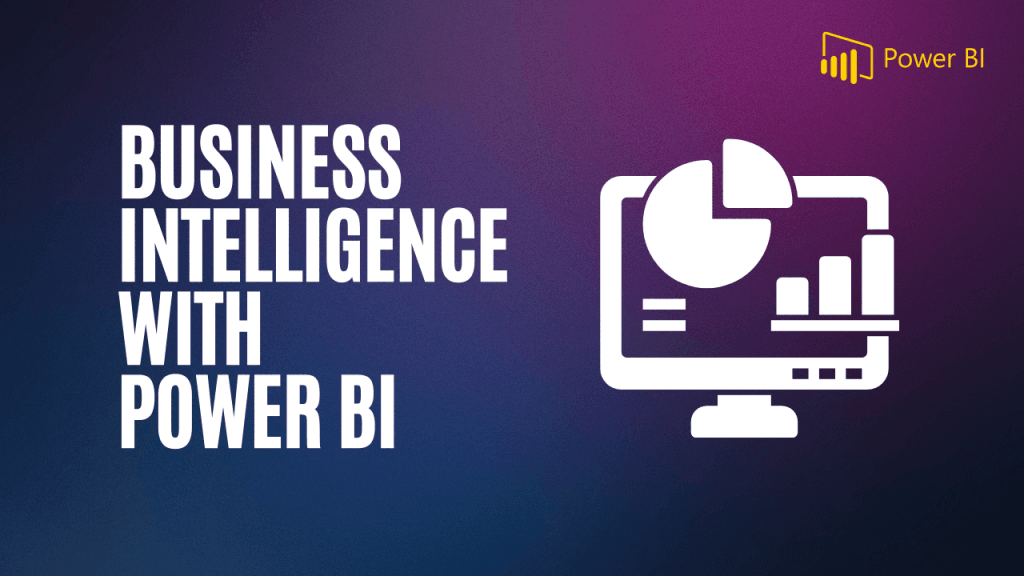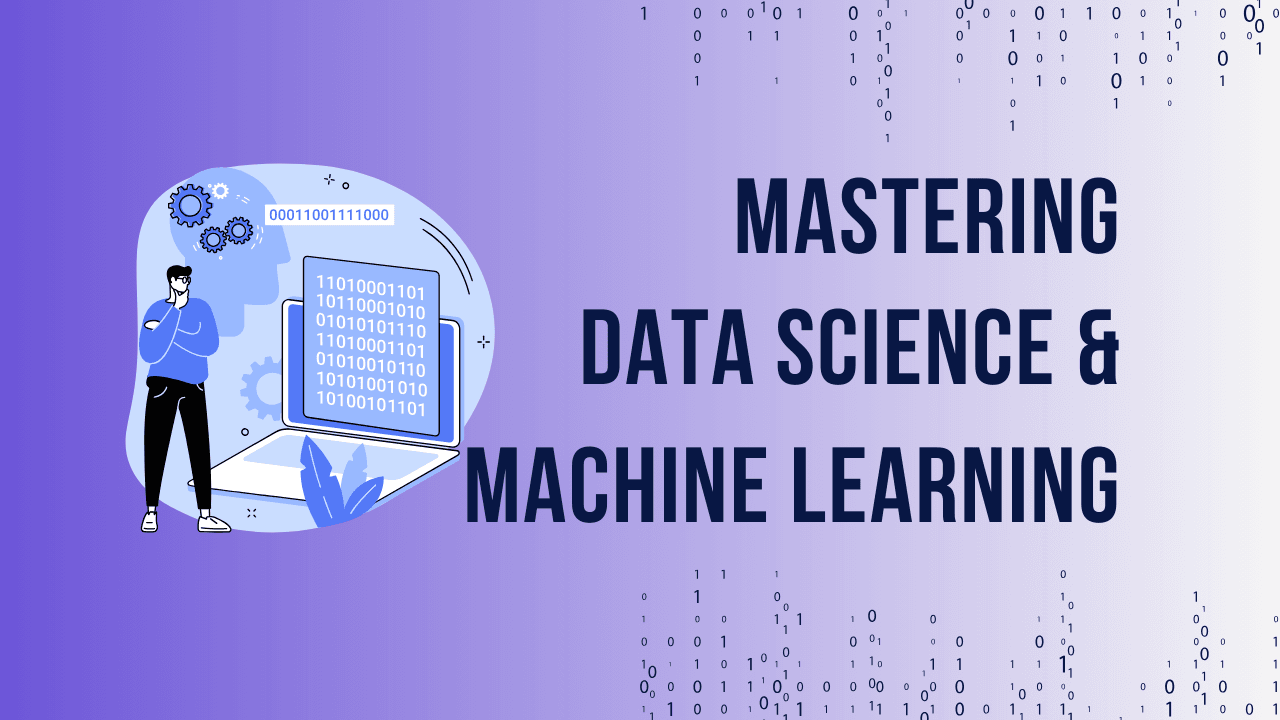In today’s data-driven landscape, organizations generate massive amounts of data daily. However, without the ability to access, connect, and analyze this crucial information, the true value of this data remains untapped. Enter Microsoft Power BI, a powerful business intelligence tool designed to transform raw data into actionable insights through robust data visualization, server-level data management, and seamless integration with internal software systems.
Let’s explore the practical applications of Power BI and how it is helping organizations optimize their data-driven strategies.
Ready to take your Business Intelligence skills to the next level? Check out our comprehensive Mastering Business Intelligence with Power BI course.
Practical Applications of Microsoft Power BI
1. Data Visualization: Built-In Power BI Feature

Data visualization plays a critical role in enabling business leaders to understand and manage their operations effectively. While coding languages can handle data processing, business decision-makers need tools that translate complex data into easily interpretable visuals. Power BI provides such a solution, offering a unified dashboard where key data points from various sources can be visualized accurately. The integration of Power BI with Cortana enhances this capability, allowing users to interact with and query their data using Cortana’s AI-driven search features.
2. Server-Level Data Management for Comprehensive Data Control

Businesses collect data from diverse sources, many of which ultimately converge on a server. Power BI empowers organizations to manage their data at the server level, creating a more extensive and comprehensive data management system. This capability ensures that businesses can maintain complete control over their data infrastructure, rather than relying solely on localized data stored on individual devices.
3. Seamless Integration with Internal Software Systems
To effectively manage and analyze data, businesses need a solution that integrates with their existing software ecosystem. Power BI is designed to seamlessly merge with various software platforms, including email management systems, social media tools, accounting software, CRMs, and traditional data platforms such as Azure and MySQL. This integration creates a cohesive data management system that eliminates the need for multiple dashboards, streamlining operations and improving data accessibility.
4. Delivering Complex Data Within Software and Applications
Power BI is versatile in handling data from various sources and presenting it within different contexts, including embedding data directly into your own applications via Microsoft’s API. Additionally, Power BI offers customization tools that allow businesses to tailor their apps to track and identify key data sets related to their products or services, adding value to the overall product offering
5. Streamlining Organizational Processes Across Departments
Departments such as sales, marketing, operations, and HR each have unique data sets, KPIs, and data management needs. Power BI caters to these requirements by offering specific functionalities that streamline processes across various departments. Businesses can utilize pre-built templates for intuitive dashboards and reporting systems, enabling teams to manage quality and efficiency without the need for extensive software customization.
6. Simplifying Detailed Data Analysis
Power BI helps businesses monitor critical details to ensure smooth operations. Whether it’s tracking inventory levels or monitoring sales calls, Power BI’s algorithms deliver data in a format that is both readable and easy to understand. This capability enables organizations to stay informed and make data-driven decisions more effectively.

7. Enhancing Marketing Efforts with Data-Driven Insights
Online marketing is a significant investment for businesses, yet many struggle to convert website visitors into customers. Power BI assists in this area by providing tools to create charts that track user behavior throughout their online journey. This insight allows businesses to refine their marketing strategies and improve conversion rates.
Table of Contents
ToggleReal-World Use Cases of Power BI
Power BI’s practical applications are not just theoretical; they have been implemented by organizations worldwide, resulting in significant improvements in efficiency, performance, and data utilization. Here are a few examples of how companies are leveraging Power BI for commercial success.
1. MediaCom: Revolutionizing Media Health Tracking

MediaCom, a leading global media agency, needed a solution to measure and represent the health of diverse data sets effectively. They adopted Power BI to create a ‘health check’ module that captures every aspect of a multi-platform media campaign in a single score. This feature includes metrics such as paid media effectiveness, earned media effectiveness, earned-to-paid media ratio, realized customer value, and longitudinal performance. With Power BI’s campaign dashboard, MediaCom transitioned from weekly to daily optimization checks, significantly enhancing their campaign management capabilities.
2. Carnegie Mellon University: Optimizing Energy Efficiency
Carnegie Mellon University (CMU), a renowned research institution, sought to optimize energy usage and operational efficiency across its global buildings. By installing a PI system and integrating various automation systems (including lighting, ventilation, air quality, and security), CMU created a comprehensive data ecosystem. They then utilized Power BI for Office 365 to provide custom reporting capabilities, enabling real-time data visualization through maps, dashboards, and other visual tools. This integration resulted in a 30% reduction in energy consumption, demonstrating Power BI’s impact on operational efficiency.
3. Heathrow Airport: Enhancing Passenger Experience

Heathrow Airport, a major hub in the UK travel and transportation industry, uses Power BI to enhance the passenger experience by visualizing real-time traffic data. By connecting to a wide range of data sources with minimal effort, Heathrow employees can anticipate and respond to changing passenger traffic conditions. Power BI’s integration has made it easier to manage and operate the airport more smoothly, reducing stress for travelers and improving overall efficiency.
Conclusion: Unlocking the Full Potential of Power BI
Microsoft Power BI is a versatile and powerful tool that enables organizations to unlock the full potential of their data. By providing robust data visualization, seamless integration with existing software systems, and real-time insights into various aspects of business operations, Power BI helps organizations streamline processes, enhance decision-making, and drive growth. As demonstrated by the success stories of MediaCom, Carnegie Mellon University, and Heathrow Airport, Power BI is a critical component of any data-driven business strategy.

Ready to take your Business Intelligence skills to the next level? Check out our comprehensive Mastering Business Intelligence with Power BI course.
Frequently Asked Questions (FAQs) About Microsoft Power BI
1. What is Microsoft Power BI?
- Answer: Microsoft Power BI is a business intelligence tool designed to help organizations transform raw data into actionable insights. It offers robust features like data visualization, server-level data management, and seamless integration with various software systems, allowing businesses to make data-driven decisions.
2. How does Power BI enhance data visualization?
- Answer: Power BI provides built-in tools that enable users to create intuitive and interactive dashboards, charts, and graphs. These visualizations help business leaders and decision-makers understand complex data more easily, allowing them to identify trends and make informed decisions.
3. Can Power BI integrate with other software platforms?
- Answer: Yes, Power BI is designed to integrate seamlessly with a wide range of software platforms, including email management systems, social media tools, accounting software, CRM systems, and traditional data platforms like Azure and MySQL. This integration allows for comprehensive data management within a unified system.
4. What are the benefits of using Power BI for server-level data management?
- Answer: Power BI’s server-level data management capabilities allow organizations to centralize and manage all business-related data efficiently. This ensures that businesses have a comprehensive and complete data management system, leading to better data control and accessibility.
5. How does Power BI help streamline organizational processes?
- Answer: Power BI offers pre-built templates and specific functionalities tailored to different departments within an organization, such as sales, marketing, and HR. This helps streamline processes by providing intuitive dashboards and reporting systems, reducing the need for extensive software customization.
6. What real-time insights can Power BI provide for financial performance?
- Answer: Power BI offers real-time insights into various aspects of a company’s financial performance, such as team productivity, top-selling products, and revenue generated by different divisions. This allows businesses to monitor financial health closely and address potential issues promptly.
Ready to take your Business Intelligence skills to the next level? Check out our comprehensive Mastering Business Intelligence with Power BI course.